BitBrowser Integration
1. Create Your MyProxies Account:
Visit myproxies.fr. Click "Sign In".
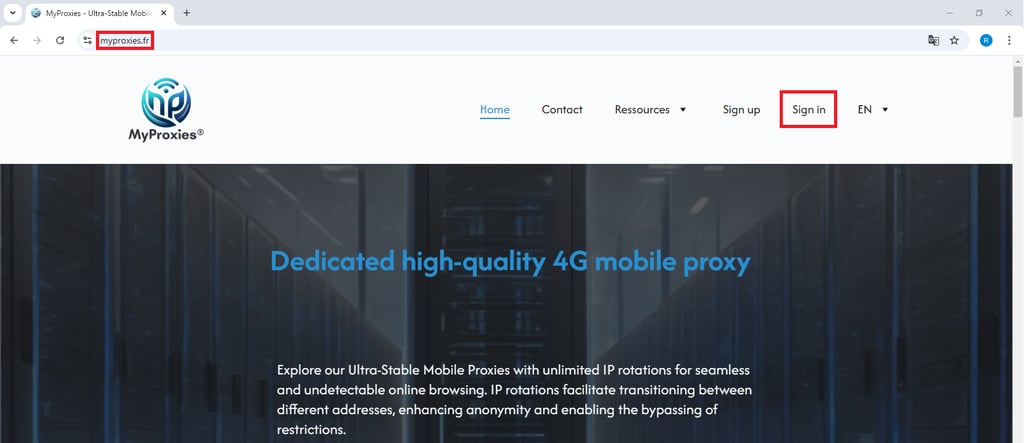
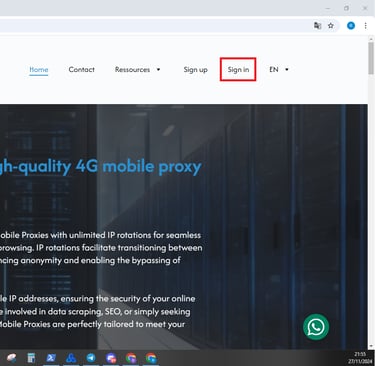
2. Buy Proxy:
(1) After login, go to "Buy 4g Proxy".
Choose a country -> Choose an operator -> Choose quantity -> Choose payment method -> Proceed the order.
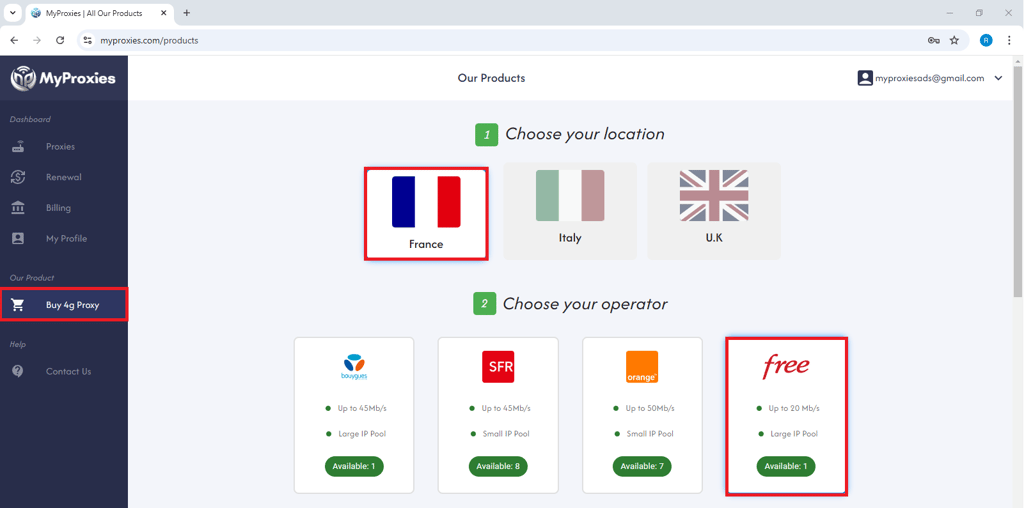
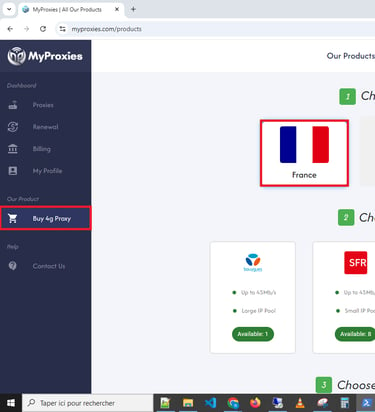
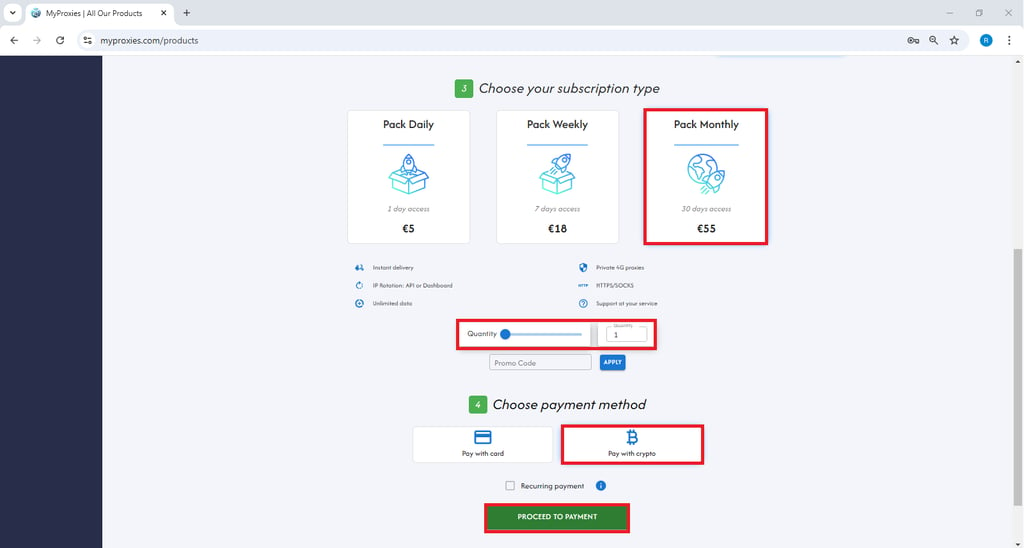
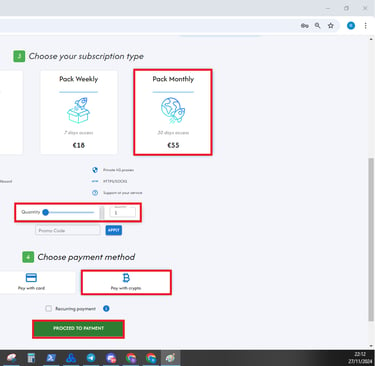
3. Configure BitBrowser:
(1) Log in to BitBrowser and find the "proxy IP" button, as shown in the figure below:
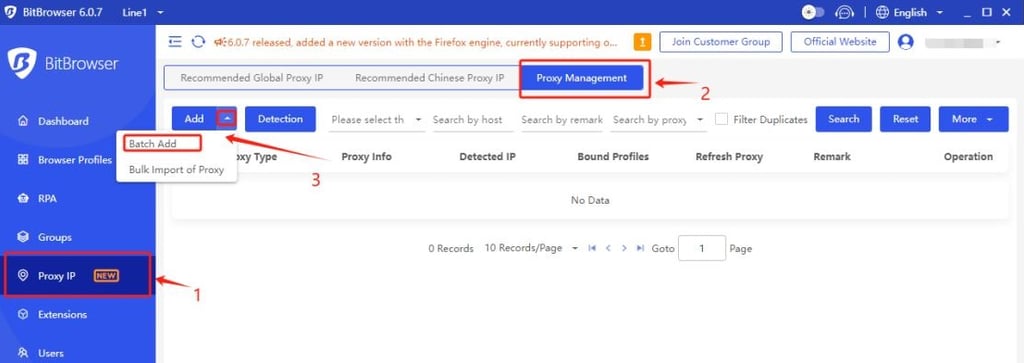
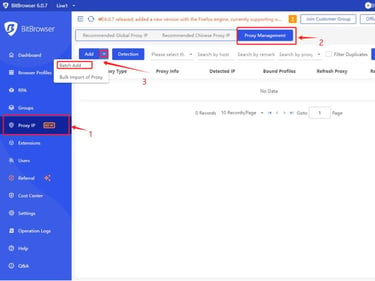
(2) Select the account platform from the list, and fill in the required information for other information.
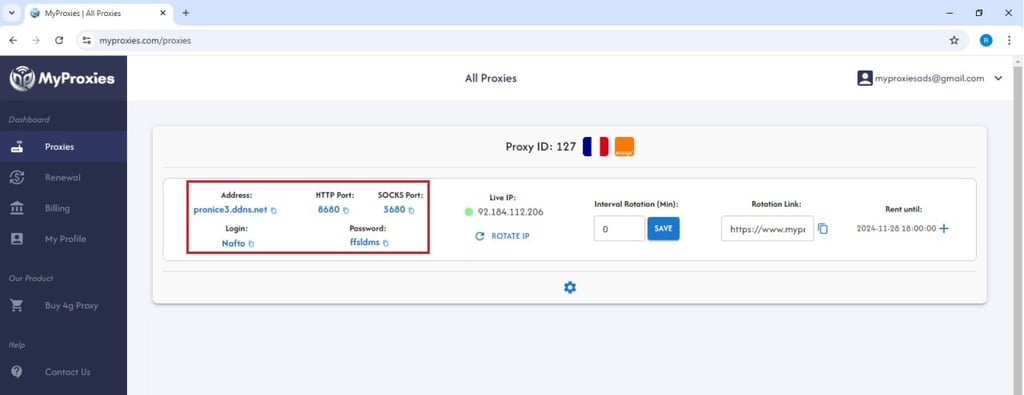

(2) Go to "Proxies" and get your proxy settings
(3) Select MyProxies for the search channel, select "HTTP" in proxy settings
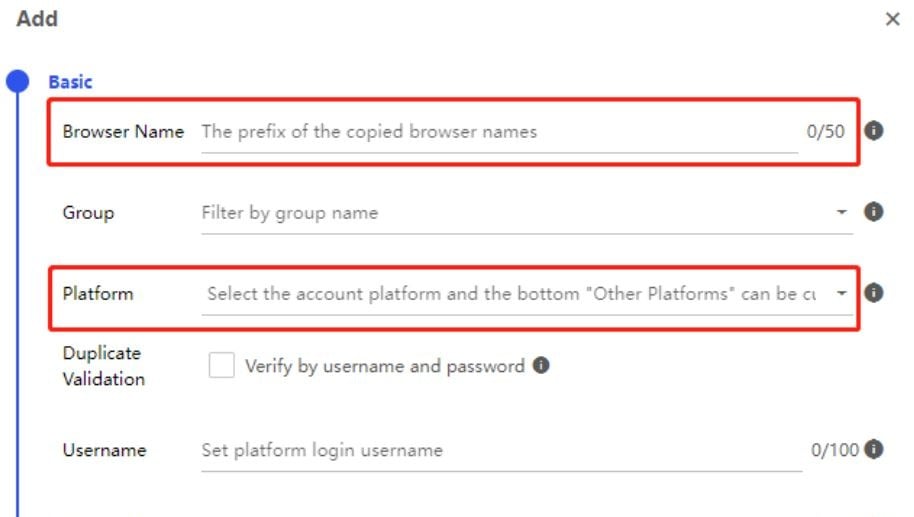
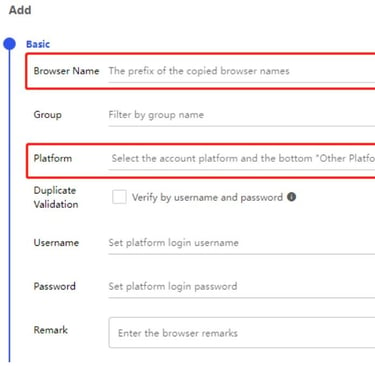
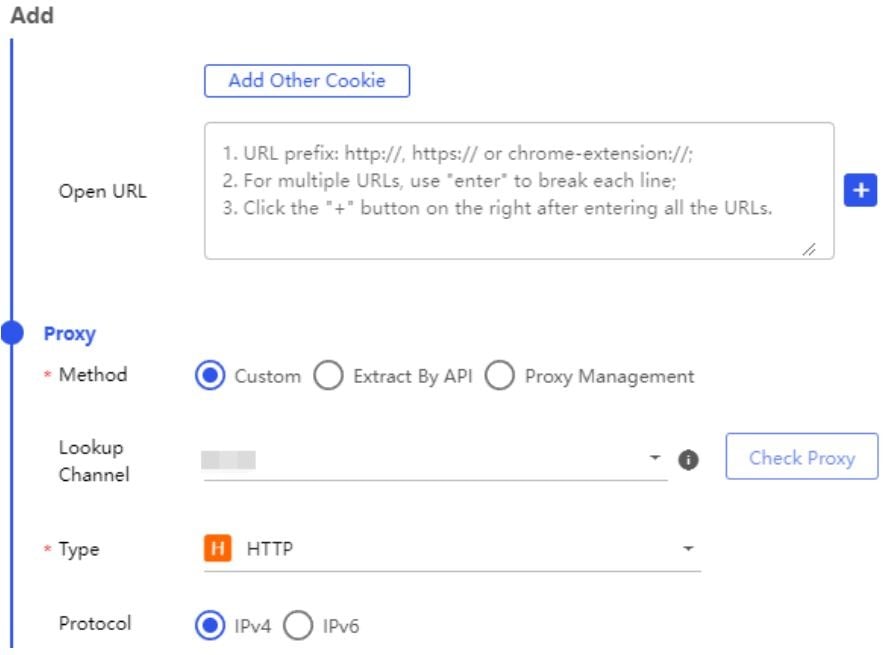
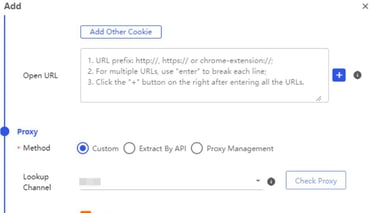
Proxies play a crucial role in safeguarding your online activities. They act as intermediaries between your device and the internet, ensuring your identity and data remain protected. With the increasing threats to online privacy, the use of proxies has become indispensable.
The use of proxy IP in a BitBrowser can effectively prevent fingerprint detection. BitBrowser is a multifunctional login management tool. Combined with the BitBrowser and 4G mobileproxy, it can better achieve an anonymous effect on the Internet. 4G MobileProxy gives users a way Identity and privacy. The BitBrowser further strengthens anonymity, and is relying on the recognition message of the equipment to avoid tracking and identification.
(4) Fill in the proxy address and proxy port, and then click the "Check Proxy" button.
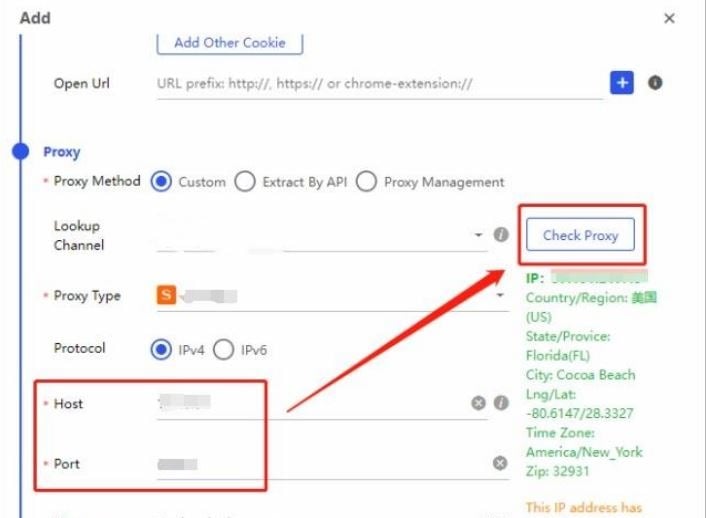
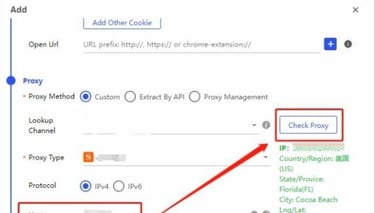
The Need for Proxies
Contact
Copyright © 2024 MyProxies. All rights reserved.
Discover our proxies tailored for a variety of tasks, including botting, automation, account creation, social media management, scraping, and much more!
Legal information
Dedicated high-quality 4G mobileproxy!
Useful links
Our products
Designed by the MyProxies team
